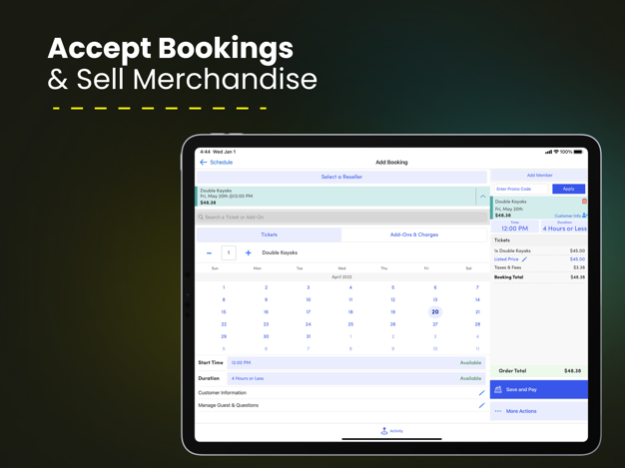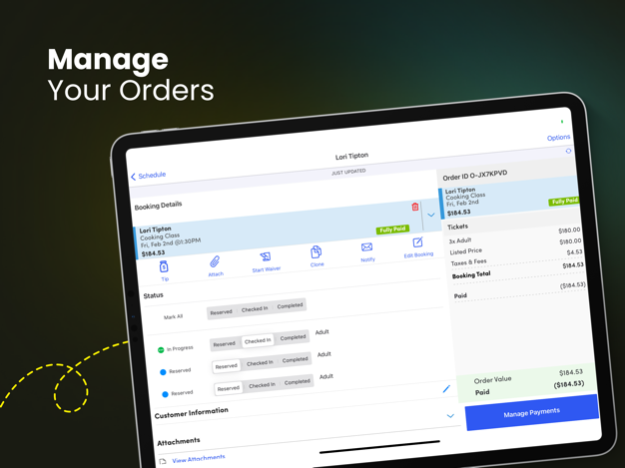Peek Professional 8.2.3
Free Version
Publisher Description
With Peek Pro’s app you can:
Create customized dashboards to quickly sell activities, rentals, and merchandise any way you want
Keep staff happy with the ability to collect tips at any time
Send emails and texts directly to customers to share updates and booking details
Manage and redeem memberships from your most loyal customers
Use Peek Checkout as a POS to quickly take walk-up bookings
View assigned schedules and manifests to keep your staff up to date on arrivals
Check in guests in seconds with QR Codes, and sign digital waivers on the spot
Reschedule or cancel existing bookings and issue refunds from anywhere
Take and send photos directly from the app to create lasting memories for your guests
This app is for existing Peek Pro partners. If you haven’t signed up yet, check out https://www.peek.com/pro/get-started for a free demo to see how we help you increase bookings and save time!
Apr 14, 2024
Version 8.2.3
• Fixed a bug that caused Booking Labels to not be displayed in Manifests
• Updated the Kiosk Mode Waivers so that larger images are formatted properly
• Printed receipts now correctly display booking start times
• Enabled direct selection of the birth date on iOS devices by tapping the "Date of Birth" field
• Upgraded iPhone Waivers with new visual formatting for better readability and simplified completion
• Improved iPhone Waiver flow to include shareable Customer Portal QR Code
• Updated iPhone Waivers to no longer support Capture Customer Picture functionality
About Peek Professional
Peek Professional is a free app for iOS published in the Office Suites & Tools list of apps, part of Business.
The company that develops Peek Professional is Peek Travel Inc.. The latest version released by its developer is 8.2.3.
To install Peek Professional on your iOS device, just click the green Continue To App button above to start the installation process. The app is listed on our website since 2024-04-14 and was downloaded 5 times. We have already checked if the download link is safe, however for your own protection we recommend that you scan the downloaded app with your antivirus. Your antivirus may detect the Peek Professional as malware if the download link is broken.
How to install Peek Professional on your iOS device:
- Click on the Continue To App button on our website. This will redirect you to the App Store.
- Once the Peek Professional is shown in the iTunes listing of your iOS device, you can start its download and installation. Tap on the GET button to the right of the app to start downloading it.
- If you are not logged-in the iOS appstore app, you'll be prompted for your your Apple ID and/or password.
- After Peek Professional is downloaded, you'll see an INSTALL button to the right. Tap on it to start the actual installation of the iOS app.
- Once installation is finished you can tap on the OPEN button to start it. Its icon will also be added to your device home screen.
Program Details
General |
|
|---|---|
| Publisher | Peek Travel Inc. |
| Released Date | 2024-04-14 |
| Languages | English |
Category |
|
|---|---|
| Category | Business |
| Subcategory | Office Suites & Tools |
System requirements |
|
|---|---|
| Operating systems | ios |
Download information |
|
|---|---|
| File size | 180.04 MB |
| Total downloads | 5 |
Pricing |
|
|---|---|
| License model | Free |
| Price | N/A |
Version History
version 8.2.3
posted on 2024-04-14
Apr 14, 2024
Version 8.2.3
• Fixed a bug that caused Booking Labels to not be displayed in Manifests
• Updated the Kiosk Mode Waivers so that larger images are formatted properly
• Printed receipts now correctly display booking start times
• Enabled direct selection of the birth date on iOS devices by tapping the "Date of Birth" field
• Upgraded iPhone Waivers with new visual formatting for better readability and simplified completion
• Improved iPhone Waiver flow to include shareable Customer Portal QR Code
• Updated iPhone Waivers to no longer support Capture Customer Picture functionality
version 8.2.2
posted on 2024-03-31
Mar 31, 2024
Version 8.2.2
Various bug fixes and improvements
version 8.2.1
posted on 2024-03-24
Mar 24, 2024
Version 8.2.1
Various bug fixes and improvements
version 8.1.0
posted on 2024-02-26
Feb 26, 2024
Version 8.1.0
• Logging in on iPad is now even faster with QR Login
• Markdown formatting is now supported on waivers in Kiosk mode
version 8.0.1
posted on 2024-02-11
Feb 11, 2024
Version 8.0.1
Various bug fixes and improvements.
version 8.0.0
posted on 2024-02-06
Feb 6, 2024
Version 8.0.0
Various bug fixes and improvements.
version 7.13.4
posted on 2024-01-28
Jan 28, 2024
Version 7.13.4
Updated Manifest to show specific resources on bookings when using resource tracking
Visual improvements to the Rental Schedule View
Booking details and Customer Information now show postal codes
version 7.13.3
posted on 2024-01-23
Jan 23, 2024
Version 7.13.3
When using resource tracking for rentals, assigned rental equipment now appears on View Order and Rental Schedule View pages
version 7.13.2
posted on 2024-01-17
Jan 17, 2024
Version 7.13.2
Fixed the “Continue to Signature” option for Custom Waivers on iPad
Various bug fixes and improvements
version 7.13.1
posted on 2024-01-07
Jan 7, 2024
Version 7.13.1
Various bug fixes and improvements
version 7.13.0
posted on 2023-12-21
Dec 21, 2023
Version 7.13.0
Various bug fixes and improvements
version 7.12.2
posted on 2023-12-10
Dec 10, 2023
Version 7.12.2
Various bug fixes and improvements
version 7.12.1
posted on 2023-12-03
Dec 3, 2023
Version 7.12.1
Various bug fixes and improvements
version 7.12.0
posted on 2023-11-27
Nov 27, 2023
Version 7.12.0
EMV reader connectivity improvements
version 7.11.5
posted on 2023-11-19
Nov 19, 2023
Version 7.11.5
Various bug fixes and improvements
version 7.11.4
posted on 2023-11-01
Nov 1, 2023
Version 7.11.4
Fixed an issue with waiver signing with iOS 17.1
version 7.11.3
posted on 2023-10-22
Oct 22, 2023
Version 7.11.3
Added ability to check customers in on manifests while offline and upload once online
Updated manifests to show pending offline changes
Fixed a bug that didn’t display full booking information across multiple devices
version 7.11.2
posted on 2023-10-15
Oct 15, 2023
Version 7.11.2
Various bug fixes and improvements
version 7.11.1
posted on 2023-10-01
Oct 1, 2023
Version 7.11.1
Various bug fixes and improvements
version 7.11.0
posted on 2023-09-25
Sep 25, 2023
Version 7.11.0
Fixed a bug that showed the incorrect number of waivers signed
Access core business stats and quick Peek Pro actions with iOS home screen widgets
version 7.10.2
posted on 2023-09-17
Sep 17, 2023
Version 7.10.2
Fixed a bug that rejected the signing of multiple guardian waivers
version 7.10.0
posted on 2023-09-04
Sep 4, 2023
Version 7.10.0
Improvements to EMV connectivity
Fixed a bug that stopped guides and equipment from being assigned to an activity
version 7.9.5
posted on 2023-08-27
Aug 27, 2023
Version 7.9.5
Various bug fixes and improvements
Improved manifest readability for view of single products and days
version 7.9.4
posted on 2023-08-19
Aug 19, 2023
Version 7.9.4
WisePOS connection improvements
version 7.9.3
posted on 2023-08-13
Aug 13, 2023
Version 7.9.3
Updated View Order page to provide instructions on how to handle Peek Protect bookings
Updated kiosk mode to automatically clear after search
version 7.9.2
posted on 2023-07-31
Jul 31, 2023
Version 7.9.2
Fixed a bug that did not display rental bookings when searching by name or email in kiosk search
version 7.9.0
posted on 2023-07-16
Jul 16, 2023
Version 7.9.0
Added QR Code Check-In functionality to iPad
Fixed a bug on QR Code Check-In for iPad that took users to a different page
version 7.8.7
posted on 2023-07-09
Jul 9, 2023
Version 7.8.7
Added QR Code Check-In functionality to iPad
Fixed a bug that disconnected M2 readers for those using Peek Global Payments
Visual updates to calendar date selector
version 7.8.6
posted on 2023-07-05
Jul 5, 2023
Version 7.8.6
Fixed an error rejecting processed payments
version 7.8.4
posted on 2023-06-25
Jun 25, 2023
Version 7.8.4
Manifests now show a summary of the total number of bookings, guests and equipment for the day
Fixed a bug causing Start Time to not appear in manifests
Updated Peek Checkout to accurately display all results after opening an order
version 7.8.3
posted on 2023-06-18
Jun 18, 2023
Version 7.8.3
Fixed a bug causing an error message when updating an invalid email address after adding a card on file
Improved order creation speed when tapping on tiles in peek checkout
version 7.8.2
posted on 2023-06-11
Jun 11, 2023
Version 7.8.2
Miscellaneous bug fixes
version 7.8.1
posted on 2023-06-08
Jun 8, 2023
Version 7.8.1
Fixed a bug for app crash at startup for stripe software connection
version 7.7.5
posted on 2023-05-14
May 14, 2023
Version 7.7.5
Miscellaneous performance improvements
version 7.7.4
posted on 2023-04-30
Apr 30, 2023
Version 7.7.4
Bug Fix: Buttons disappeared when waiver for minor was signed after primary booker waiver signed
version 7.7.3
posted on 2023-04-16
Apr 16, 2023
Version 7.7.3
Signed Waivers can now be when accessing one’s booking in Kiosk Mode
version 7.7.2
posted on 2023-04-09
Apr 9, 2023
Version 7.7.2
Introducing the ability for partners to easily navigate to dates far in the past or future on iPhone ASV, by selecting a date on a calendar.
Resolved an issue where scanning a QRCode on iPad could trigger multiple booking detail screens.
Fixed issue with rental capacity options not showing scroll bar, making it hard to select all options for guests/secondary users.
Fixed issue with Waiver Kiosk skipping signature screen when 'Continue' was double-tapped.
version 7.7.1
posted on 2023-04-02
Apr 2, 2023
Version 7.7.1
Fixed a bug hiding booking actions when viewing order details.
Updated Kiosk Mode Waivers to allow for leaving the page regardless of check-in status.
Fixed secondary resource formatting to now appear in descending format.
Upgrades to support WisePOS swiper connectivity.
Fixed an issue causing shortcut actions to disappear after using QR Code Check-In.
Updates to Custom Manifests for improved usability.
version 7.7.0
posted on 2023-03-26
Mar 26, 2023
Version 7.7.0
Various performance improvements
version 7.0.2
posted on 2022-07-09
Jul 9, 2022 Version 7.0.2
It's official, Peek Pro 7 has launched! The most advanced operating system for experiences and all the tools you need to be unstoppable. Get ready to start using the most advanced operating system for experiences. Peek's latest release comes with unparalleled features to help you maximize revenue at every step, communicate seamlessly with your guests, and unlock new growth. Checkout features like our enhanced rental schedule view, assigning a resource, updated design and more!
version 6.46.2
posted on 2022-05-13
May 13, 2022 Version 6.46.2
We're updating some under-the-hood tools to help us move faster.
If you like Peek Pro, please take the time to leave us a nice review, it really helps!
version 6.46.1
posted on 2022-04-28
Apr 28, 2022 Version 6.46.1
We're updating some under-the-hood tools to help us move faster.
If you like Peek Pro, please take the time to leave us a nice review, it really helps!
version 6.46.0
posted on 2022-04-18
Apr 18, 2022 Version 6.46.0
We're updating some under-the-hood tools to help us move faster.
If you like Peek Pro, please take the time to leave us a nice review, it really helps!
version 6.45.0
posted on 2022-04-04
Apr 4, 2022 Version 6.45.0
We're updating some under-the-hood tools to help us move faster.
If you like Peek Pro, please take the time to leave us a nice review, it really helps!
version 6.44.1
posted on 2022-03-09
Mar 9, 2022 Version 6.44.1
We're updating some under-the-hood tools to help us move faster.
If you like Peek Pro, please take the time to leave us a nice review, it really helps!
version 6.43.0
posted on 2022-01-25
Jan 25, 2022 Version 6.43.0
We're updating some under-the-hood tools to help us move faster.
If you like Peek Pro, please take the time to leave us a nice review, it really helps!
version 6.42.0
posted on 2021-12-10
Dec 10, 2021 Version 6.42.0
We're updating some under-the-hood tools to help us move faster.
If you like Peek Pro, please take the time to leave us a nice review, it really helps!
version 6.41.0
posted on 2021-11-16
Nov 16, 2021 Version 6.41.0
We're updating some under-the-hood tools to help us move faster.
If you like Peek Pro, please take the time to leave us a nice review, it really helps!
version 6.40.0
posted on 2021-11-03
Nov 3, 2021 Version 6.40.0
We're updating some under-the-hood tools to help us move faster.
If you like Peek Pro, please take the time to leave us a nice review, it really helps!
version 6.39.0
posted on 2021-10-18
Oct 18, 2021 Version 6.39.0
We're updating some under-the-hood tools to help us move faster.
If you like Peek Pro, please take the time to leave us a nice review, it really helps!
version 6.38.0
posted on 2021-10-05
Oct 5, 2021 Version 6.38.0
We're updating some under-the-hood tools to help us move faster.
If you like Peek Pro, please take the time to leave us a nice review, it really helps!
version 6.37.0
posted on 2021-09-10
Sep 10, 2021 Version 6.37.0
We're updating some under-the-hood tools to help us move faster.
If you like Peek Pro, please take the time to leave us a nice review, it really helps!
version 6.36.2
posted on 2021-08-26
Aug 26, 2021 Version 6.36.2
We're updating some under-the-hood tools to help us move faster.
If you like Peek Pro, please take the time to leave us a nice review, it really helps!
version 6.35.1
posted on 2021-08-11
Aug 11, 2021 Version 6.35.1
We're updating some under-the-hood tools to help us move faster.
If you like Peek Pro, please take the time to leave us a nice review, it really helps!
version 6.35.0
posted on 2021-08-09
Aug 9, 2021 Version 6.35.0
We're updating some under-the-hood tools to help us move faster.
If you like Peek Pro, please take the time to leave us a nice review, it really helps!
version 6.34.0
posted on 2021-08-02
Aug 2, 2021 Version 6.34.0
We're updating some under-the-hood tools to help us move faster.
If you like Peek Pro, please take the time to leave us a nice review, it really helps!
version 6.33.0
posted on 2021-07-16
Jul 16, 2021 Version 6.33.0
We're updating some under-the-hood tools to help us move faster.
If you like Peek Pro, please take the time to leave us a nice review, it really helps!
version 6.32.3
posted on 2021-07-02
Jul 2, 2021 Version 6.32.3
We're updating some under-the-hood tools to help us move faster.
If you like Peek Pro, please take the time to leave us a nice review, it really helps!
version 6.32.2
posted on 2021-06-18
Jun 18, 2021 Version 6.32.2
We're updating some under-the-hood tools to help us move faster.
If you like Peek Pro, please take the time to leave us a nice review, it really helps!
version 6.32.0
posted on 2021-06-02
Jun 2, 2021 Version 6.32.0
We're updating some under-the-hood tools to help us move faster.
If you like Peek Pro, please take the time to leave us a nice review, it really helps!
version 6.31.0
posted on 2021-05-05
May 5, 2021 Version 6.31.0
We're updating some under-the-hood tools to help us move faster.
If you like Peek Pro, please take the time to leave us a nice review, it really helps!
version 6.30.0
posted on 2021-04-28
Apr 28, 2021 Version 6.30.0
We're updating some under-the-hood tools to help us move faster.
If you like Peek Pro, please take the time to leave us a nice review, it really helps!
version 6.29.0
posted on 2021-04-20
Apr 20, 2021 Version 6.29.0
We're updating some under-the-hood tools to help us move faster.
If you like Peek Pro, please take the time to leave us a nice review, it really helps!
version 6.27.0
posted on 2021-03-01
Mar 1, 2021 Version 6.27.0
We're updating some under-the-hood tools to help us move faster.
If you like Peek Pro, please take the time to leave us a nice review, it really helps!
version 6.26.0
posted on 2021-01-20
Jan 20, 2021 Version 6.26.0
We're updating some under-the-hood tools to help us move faster.
If you like Peek Pro, please take the time to leave us a nice review, it really helps!
version 6.25.0
posted on 2020-12-09
Dec 9, 2020 Version 6.25.0
We're updating some under-the-hood tools to help us move faster.
If you like Peek Pro, please take the time to leave us a nice review, it really helps!
version 6.24.0
posted on 2020-12-02
Dec 2, 2020 Version 6.24.0
We're updating some under-the-hood tools to help us move faster.
If you like Peek Pro, please take the time to leave us a nice review, it really helps!
version 6.23.2
posted on 2020-11-12
12 Nov 2020 Version 6.23.2
We’re updating some under-the-hood tools to help us move faster.
If you like Peek Pro, please take the time to leave us a nice review, it really helps!
version 6.23.2
posted on 2020-11-12
Nov 12, 2020 Version 6.23.2
We’re updating some under-the-hood tools to help us move faster.
If you like Peek Pro, please take the time to leave us a nice review, it really helps!
version 6.22.1
posted on 2020-10-23
Oct 23, 2020 Version 6.22.1
We’re updating some under-the-hood tools to help us move faster.
If you like Peek Pro, please take the time to leave us a nice review, it really helps!
version 6.21.0
posted on 2020-10-13
Oct 13, 2020 Version 6.21.0
We’re updating some under-the-hood tools to help us move faster.
If you like Peek Pro, please take the time to leave us a nice review, it really helps!
version 6.20.0
posted on 2020-10-05
Oct 5, 2020 Version 6.20.0
We’re updating some under-the-hood tools to help us move faster.
If you like Peek Pro, please take the time to leave us a nice review, it really helps!
version 6.19.0
posted on 2020-09-30
Sep 30, 2020 Version 6.19.0
We’re updating some under-the-hood tools to help us move faster.
If you like Peek Pro, please take the time to leave us a nice review, it really helps!
version 6.18.1
posted on 2020-09-18
Sep 18, 2020 Version 6.18.1
We’re updating some under-the-hood tools to help us move faster.
If you like Peek Pro, please take the time to leave us a nice review, it really helps!
version 6.17.1
posted on 2020-09-04
Sep 4, 2020 Version 6.17.1
We're updating some under-the-hood tools to help us move faster.
If you like Peek Pro, please take the time to leave us a nice review, it really helps!
version 6.17.0
posted on 2020-09-01
Sep 1, 2020 Version 6.17.0
We're updating some under-the-hood tools to help us move faster.
If you like Peek Pro, please take the time to leave us a nice review, it really helps!
version 6.16.0
posted on 2020-08-19
Aug 19, 2020 Version 6.16.0
We're updating some under-the-hood tools to help us move faster.
If you like Peek Pro, please take the time to leave us a nice review, it really helps!
version 6.15.0
posted on 2020-08-03
Aug 3, 2020 Version 6.15.0
We're updating some under-the-hood tools to help us move faster.
If you like Peek Pro, please take the time to leave us a nice review, it really helps!
version 6.14.0
posted on 2020-07-20
Jul 20, 2020 Version 6.14.0
We're updating some under-the-hood tools to help us move faster.
If you like Peek Pro, please take the time to leave us a nice review, it really helps!
version 6.13.0
posted on 2020-07-14
Jul 14, 2020 Version 6.13.0
We're updating some under-the-hood tools to help us move faster.
If you like Peek Pro, please take the time to leave us a nice review, it really helps!
version 6.12.0
posted on 2020-07-02
Jul 2, 2020 Version 6.12.0
We're updating some under-the-hood tools to help us move faster.
If you like Peek Pro, please take the time to leave us a nice review. It really helps!
version 6.11.0
posted on 2020-06-22
Jun 22, 2020 Version 6.11.0
We're updating some under-the-hood tools to help us move faster.
If you like Peek Pro, please take the time to leave us a nice review. It really helps!
version 6.10.1
posted on 2020-06-19
Jun 19, 2020 Version 6.10.1
We're updating some under-the-hood tools to help us move faster.
If you like Peek Pro, please take the time to leave us a nice review; it really helps!
version 6.10.0
posted on 2020-06-08
Jun 8, 2020 Version 6.10.0
We're updating some under-the-hood tools to help us move faster.
If you like Peek Pro, please take the time to leave us a nice review: it really helps!
version 6.9.0
posted on 2020-05-26
May 26, 2020 Version 6.9.0
We're updating some under-the-hood tools to help us move faster.
If you like Peek Pro, please take the time to leave us a nice review: it really helps!
version 6.8.0
posted on 2020-05-20
May 20, 2020 Version 6.8.0
We're updating some under-the-hood tools to help us move faster.
If you like Peek Pro, please take the time to leave us a nice review: it really helps!
version 6.7.0
posted on 2020-05-08
May 8, 2020 Version 6.7.0
We're updating some under-the-hood tools to help us move faster.
If you like Peek Pro, please take the time to leave us a nice review: it really helps!
version 6.6.3
posted on 2020-04-15
Apr 15, 2020 Version 6.6.3
We're updating some under-the-hood tools to help us move faster.
If you like Peek Pro, please take the time to leave us a nice review: it really helps!
version 6.6.2
posted on 2020-04-03
Apr 3, 2020 Version 6.6.2
We're updating some under-the-hood tools to help us move faster.
If you like Peek Pro, please take the time to leave us a nice review: it really helps!
version 6.6.1
posted on 2020-03-18
Mar 18, 2020 Version 6.6.1
We're updating some under-the-hood tools to help us move faster.
If you like Peek Pro, please take the time to leave us a nice review: it really helps!
version 6.6.0
posted on 2020-03-11
Mar 11, 2020 Version 6.6.0
We're updating some under-the-hood tools to help us move faster.
If you like Peek Pro, please take the time to leave us a nice review: it really helps!
version 6.5.1
posted on 2020-02-24
Feb 24, 2020 Version 6.5.1
We're updating some under-the-hood tools to help us move faster.
If you like Peek Pro, please take the time to leave us a nice review: it really helps!
version 3.0.2
posted on 2014-03-05
version 6.15.0
posted on 1970-01-01
2020年8月3日 Version 6.15.0
We're updating some under-the-hood tools to help us move faster.
If you like Peek Pro, please take the time to leave us a nice review, it really helps!
version 6.23.2
posted on 1970-01-01
12 de nov de 2020 Version 6.23.2
We’re updating some under-the-hood tools to help us move faster.
If you like Peek Pro, please take the time to leave us a nice review, it really helps!
version 6.18.1
posted on 1970-01-01
2020年9月18日 Version 6.18.1
We’re updating some under-the-hood tools to help us move faster.
If you like Peek Pro, please take the time to leave us a nice review, it really helps!
version 6.29.0
posted on 1970-01-01
2021年4月20日 Version 6.29.0
We're updating some under-the-hood tools to help us move faster.
If you like Peek Pro, please take the time to leave us a nice review, it really helps!